I promised you some war stories, and damnit, I am sorry it took an extra day to write it. MIM is a worthy adversary and I neede to get some sleep.
For a quick recap visit: The Secret of MIM(2016). A Ballad of UPS.
Here is the current scenario:
Client has a SharePoint 2013 environment and is running UPS with both AD connections and Custom BCS connections.
To my absolute horror, AD was not the source of profile info. Not that it should, but its what most people expect.
Customer relies heavily on the UPS for a Staff Directory.
SP UPS is the source of truth for custom employee info like, cellphone, skills, languages, interests, etc.
The project is to migrate from 2013 to 2016. Easy enough right? Nope. MIM 2016 is hard, until you figure out its easy.
Is started by installing and configuring MIM based on this nice post Configure MIM by Mr WAQAS.
Simple enough right? Nope. Turns out I had installed MIM 2016 with SP1. So I had some additional work to do. I should have just listened to this man: Spencer Harbar. But being the SharePoint warrior (read idiot), I didn’t.
When you use the MIMSnyc toolkit” for SharePoint 2016, with MIM SP1 upi need to update the module. If you click Spencers name uptop it will take you to the very article you need.
If you are lazy and just want to read this then here is what you do.
- Download MIMSync from Github MIMSYNC 2016.
- Crack open the SharePoint PSM1 module in edit mode (make sure you open as admin)
- Edit lines 80-97 so it shows new version of MIM like so:
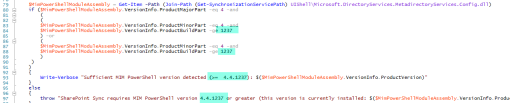
- Save that and follow the instructions on how to sync with MIM. Step By Step MIM
- GOLDEN NUGGENT ADVICE 1 – MIMSYNC LOVES THE C DRIVE SO BE CAREFUL. I INSTALLED ON THE C DRIVE JUST TO BE SAFE.
- If you followed all the instructions and didn’t mess up like I did, you should have a fully synchronized UPS with MIM.
- If you did screw it up or you want to add custom attributes read on.
So you screwed up.
How do you fix MIM? This is the REAL sceret of MIM. There are tiny little nuances that you need to know about and MR Spencer Harbar, has uncovered this for us in his MIM webinar (which is 2 hours long. i love me a british accent so I sat there and took it). But if you don’t have time here is the condenced sequence of events that need to happen.
GOLDEN NUGGET OF ADVICE 2: MIM LOVES, LOVES TO DO THINGS IN A SPECIFIC ORDER.
First here is the order of things you need to follow to create a new Custom Property:
- Create the New User profile Property in the User Profile Service
- Create a matching property in the Metaverse Designer
- Map the Custom Property in the ADMA
- Refresh the Schema for SPMA
- Map the Custom Property in the SPMA
- Run Full Sync
There are a few different ways to do the above, but Spencers way is the best. He created custom run profile for Full Import and Full Sync. Check out his webinar The MIM BIBLE.
So I did all that. I saw the attribute in the Synchronization Statics, but it damn it Jim! it doesn’t show up in SharePoint User Profile (hair pulling ensues).
See, what had happened is that when I created the new attribute, it also wanted to create a metadata term for that attribute (location is a good example). BUT, guess what? The darned termset was set to closed by default!!!!
Who would know that? Well, Spencer does. So that is why I watched the whole thing.
GOLDEN NUGGET ADVICE 3: IF YOU WANT YOUR CUSTOM ATTRIBUTE TO BE SEARCHABLE, YOU NEED TO CREATE CHECK , CONFIGURE A TERM TO BE USED FOR THIS PROPERTY CHECK BOX, WHEN YOU CREATE THE ATTRIBUTE IN SP, BUT YOU NEED TO MAKE SURE THAT THE TERMSET IS SET TO OPEN IN THE TERM STORE. 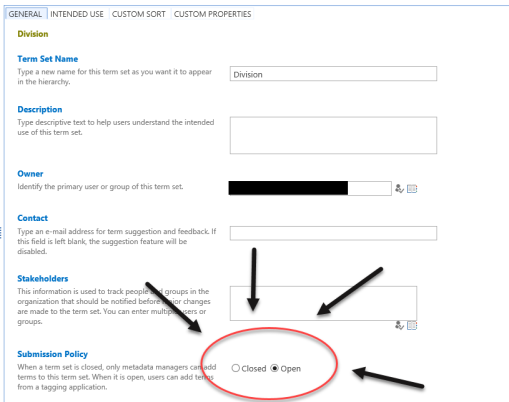
BUT THAT’S NOT ENOUGH. YOU ALREADY RAN THE FULL SYNC. SO WHAT DO YOU DO NOW?
GOLDEN NUGGET OF ADVICE 4 – THIS IS THE BIG ONE! TO FIX IT ALL YOU NEED TO CLICK ON THE SPMA MANAGEMENT AGENT IN MIM AND CLICK DELETE AND SELECT DELETE CONNECTOR SPACE ONLY!

I wrote that in caps in order to drive home the point that this needs to be done. That, my friends is the real secret of MIM.
If you screw up, you need to delete connector space only so you can continue to work.
Phew…that was a lot. Learn from my fail. Once you master this, MIM will be your friend. If it’s not then, contact me and I will see if i can help. IF i can’t I will refer you to the master.
If Todd is reading this, feel free to make any necessary corrections. I may have screwed up somewhere else.
Sincerely,
Battle Tested Nando.
Recent Comments